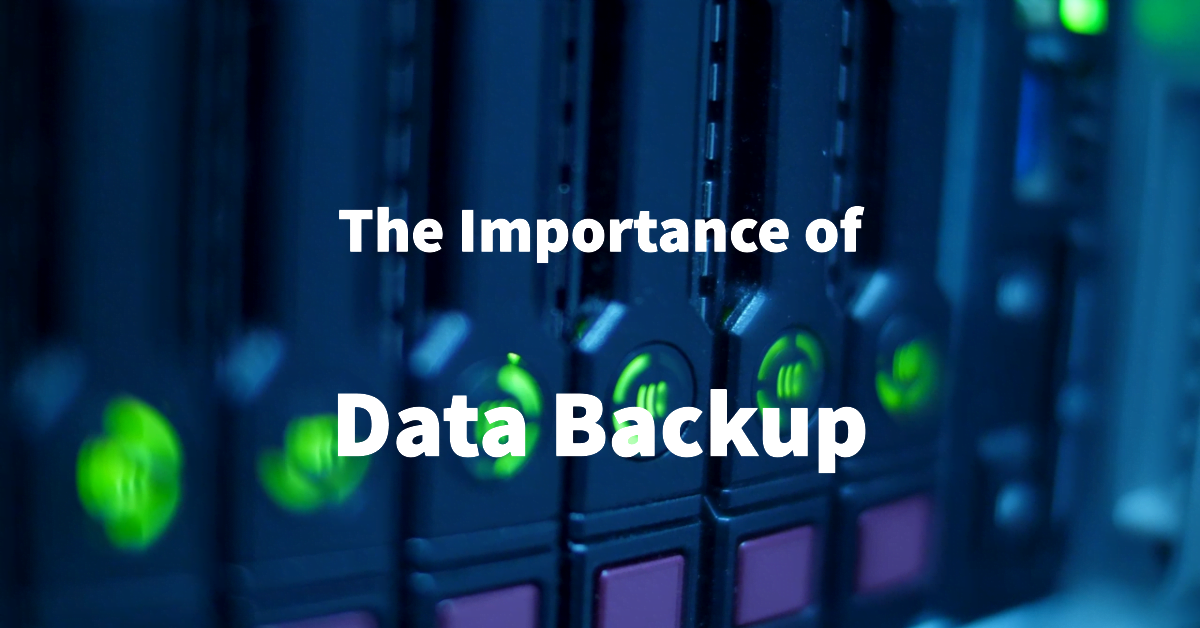
The Importance of Regular Data Backups for SMBs: Safeguarding Your Business Data
Regular data backups are essential for small and medium-sized businesses (SMBs) to protect their valuable information from data loss, hardware failure, and cyberattacks.
- Protecting Against Data Loss
Data loss can occur due to various reasons, such as accidental deletion, hardware failure, or software corruption. Regular data backups ensure that you have a copy of your essential files and data, allowing you to recover them quickly if the need arises. (Read more: Protect Your Business Data)
- Safeguarding Against Cyberattacks
Cyberattacks, such as ransomware, can encrypt your data, making it inaccessible until a ransom is paid. Regular data backups can help your business recover from such attacks without paying the ransom. (Read more: Ransomware Mitigation)
- Ensuring Business Continuity
Data backups are critical for maintaining business continuity during disasters or unexpected events. By having a backup of your data, you can quickly restore your systems and resume operations with minimal downtime. (Read more: Maintaining Business Continuity During Disasters)
- Meeting Regulatory Compliance
Many industries have strict regulatory requirements for data protection and retention. Regular data backups help your business comply with these regulations and avoid potential legal consequences.
- Simplifying IT Management
Regular data backups can streamline IT management by reducing the time and effort required to recover lost or corrupted data. Managed services, such as those offered by Kwik Support, can provide comprehensive backup solutions that ensure your data is protected and easily accessible.
- Enhancing Remote Work Security
With the increasing trend of remote work, data backups become even more crucial. Ensuring that your remote employees have access to up-to-date and secure data backups can help protect your business from data breaches and loss. (Read more: Remote Work Security Tips)
- Preserving Your Reputation
Data loss or a security breach can damage your business’s reputation and result in a loss of customer trust. Regular data backups can help you maintain a positive image and reassure customers that their data is safe.
- Choosing the Right Data Backup Solution
It’s essential to select a data backup solution that meets your business’s unique needs. Kwik Backup Data Protection as a Service offers a range of backup options, including Microsoft 365 Backup, ensuring that your data is secure and easily recoverable.
- Implementing Direct-to-Cloud Backups
Direct-to-cloud backups offer several benefits, such as reduced hardware requirements and increased security. (Read more: Benefits of Direct-to-Cloud Backup) By leveraging cloud backup solutions, SMBs can simplify their data protection strategies and reduce costs.
- Regularly Testing and Reviewing Your Backups
Regularly testing and reviewing your backups are essential to ensure they are up-to-date and functional. This process helps identify any potential issues and ensures that your backup strategy is effective in protecting your business data.
In conclusion, regular data backups are a critical aspect of SMBs’ data protection strategy. By implementing a comprehensive backup plan and working with experienced IT professionals like Kwik Support, SMBs can safeguard their data against loss, cyberattacks, and other threats. By regularly backing up data and choosing the right backup solutions, such as Kwik Backup Data Protection as a Service, businesses can ensure business continuity, meet regulatory compliance, and preserve their reputation.
Additionally, SMBs should consider integrating comprehensive IT security solutions to further protect their systems and data from potential threats. Partnering with IT professionals for professional IT management services can provide your business with the expertise and resources needed to effectively combat potential risks.
To further enhance the security of remote work, SMBs should consider implementing home office IT support services. These services can provide remote employees with the tools and resources necessary to work securely and efficiently, including features such as home office IT support features.
Moreover, SMBs should take advantage of cloud management services for Microsoft 365 and Google Workspace. These services can help businesses optimise their cloud infrastructure, ensuring data is securely stored and easily accessible.
By regularly reviewing and testing their backups, SMBs can identify and address any potential issues, ensuring that their backup strategies are effective in protecting their valuable business data. To learn more about the importance of data backups and how to implement them in your business, check out these helpful blog articles on ransomware mitigation, remote work security tips, and why your SMB needs managed services.
In summary, regular data backups are an essential component of a comprehensive data protection strategy for SMBs. By partnering with experienced IT professionals, implementing the right backup solutions, and staying informed about best practices, businesses can protect their valuable data, ensure business continuity, and maintain a strong reputation in the marketplace.
