Frequently Asked Questions:
Home Office IT Support Services.
Welcome to our FAQ page!
We understand that choosing an IT support service is a significant decision, and it's important to have all your questions answered before you make a choice.
That's why we've compiled a list of frequently asked questions about our Home Office IT Support package.
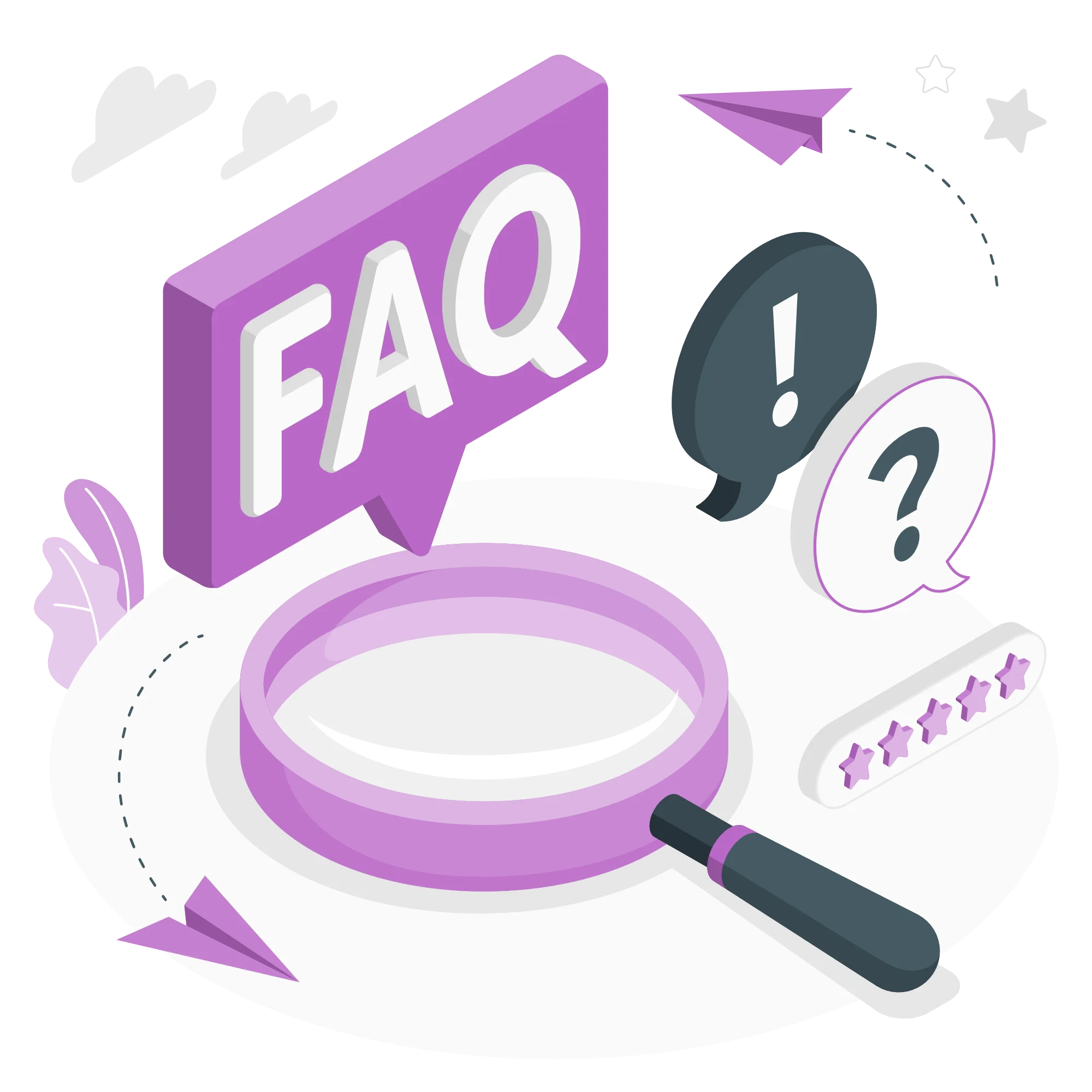
"The team always responds quickly and solves our IT problems efficiently."
In this section, you'll find detailed answers to common questions about our service, including its features, cost, and how it works. We've also addressed potential concerns you might have, such as privacy, trust, and the transition process.
Our goal is to provide you with all the information you need to make an informed decision. If you have any additional questions or need further clarification on any point, please don't hesitate to contact us. We're here to help!
Pricing & Billing
[divi_library_layout id="3886"]
Understanding the Need for IT Support
[divi_library_layout id="3887"]
Privacy & Data Protection
[divi_library_layout id="3888"]
Transitioning to Our Service
[divi_library_layout id="3889"]
Trust in Our Service
[divi_library_layout id="3890"]
Get Started with Kwik Support.
To sign up for our Home Office IT Support package, simply contact us.
We will discuss your preferred options and initiate the package. A Helpdesk Engineer will then contact you to install the device agent and applicable software options.
Once the job is complete, you will receive confirmation via email, along with a report on all work done and a device issue report at the end of the month.

