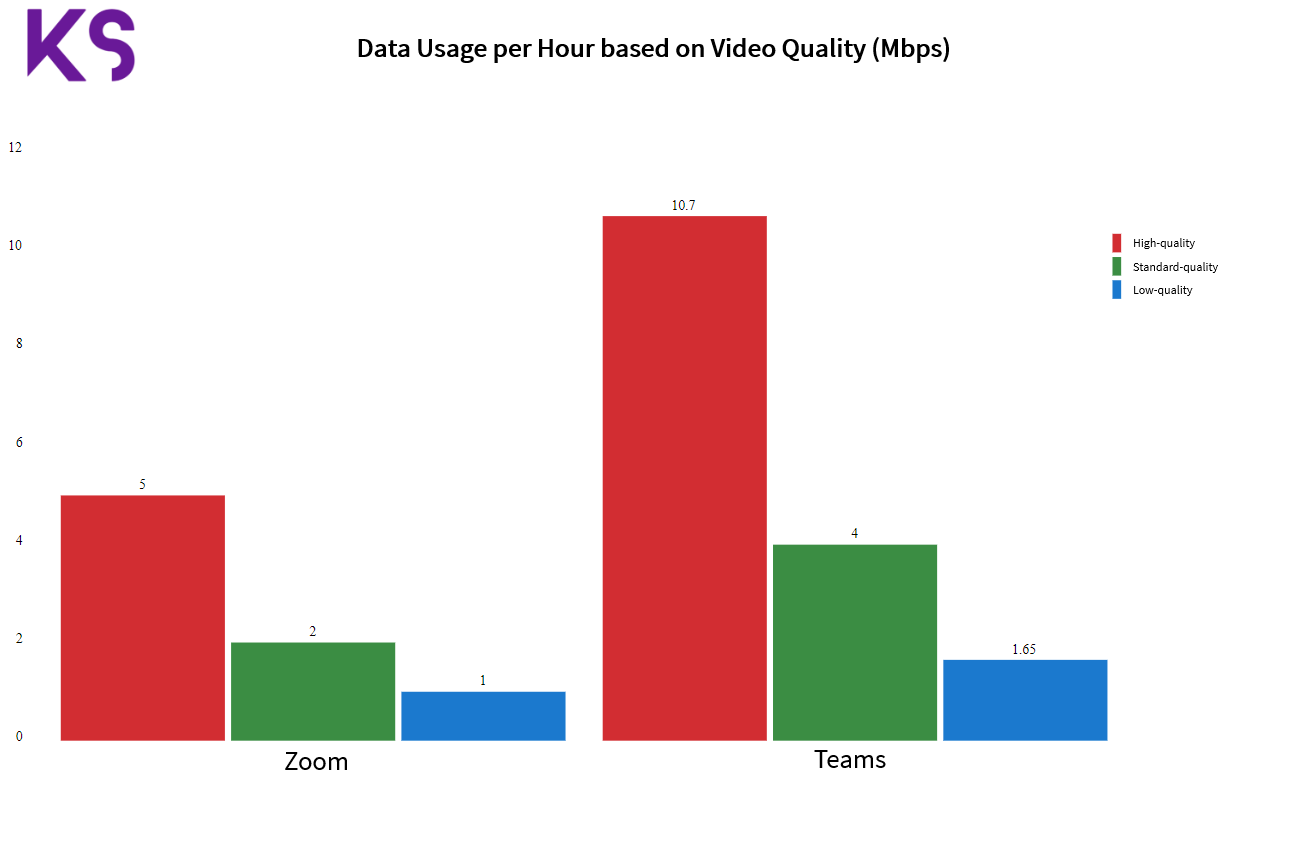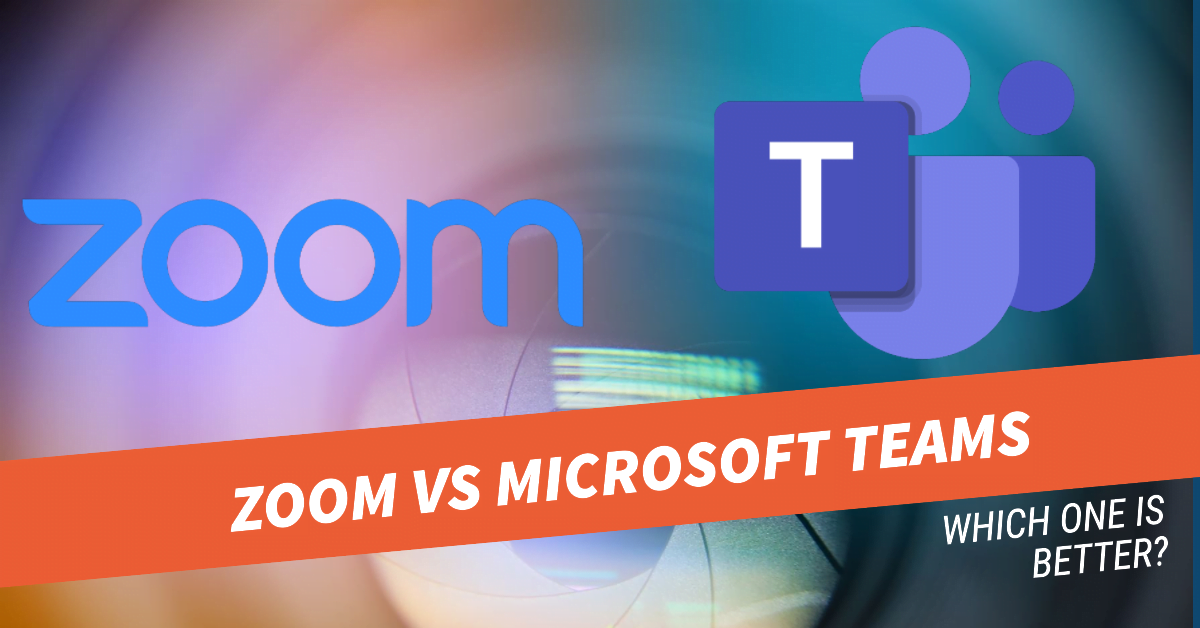
Zoom vs Microsoft Teams: A Comparison of Data Usage
Remote work is becoming increasingly popular, increasing our reliance on video conferencing tools like Zoom and Microsoft Teams to stay connected. Understanding the data usage of these platforms can help your business optimise network performance and manage costs. We will compare the data usage of Zoom and Microsoft Teams to help you make informed decisions about the best tool for your needs.
Zoom Data Usage
Zoom’s data usage varies depending on factors such as video quality, group size, and meeting duration. Here are some general guidelines for data consumption on Zoom:
- High-quality video (720p): 1.5 – 3 Mbps (up/down)
- Standard-quality video (480p): 600 Kbps – 1.2 Mbps (up/down)
- Low-quality video (360p): 300 Kbps – 600 Kbps (up/down)
It is important to note that these figures apply to each participant in the meeting. So, if you have multiple participants, the overall data usage will increase accordingly.
Microsoft Teams Data Usage
Similar to Zoom, Microsoft Teams’ data usage depends on factors such as video quality and group size. Here are some general guidelines for data consumption on Microsoft Teams:
- High-quality video (1080p): 4 – 6 Mbps (up/down)
- Standard-quality video (720p): 1.2 – 2.5 Mbps (up/down)
- Low-quality video (360p): 500 Kbps – 1 Mbps (up/down)
These figures apply to each participant in the meeting, so the overall data usage will increase with more participants.
Data Usage Comparison
| Feature | Zoom | Microsoft Teams |
|---|---|---|
| High-quality video (1080p) | 3 – 4 Mbps (up/down) | 4 – 6 Mbps (up/down) |
| Standard-quality video (720p) | 1.5 – 3 Mbps (up/down) | 1.2 – 2.5 Mbps (up/down) |
| Low-quality video (360p) | 300 Kbps – 600 Kbps (up/down) | 500 Kbps – 1 Mbps (up/down) |
| Data usage per hour (approx.) | 540 MB – 1.62 GB | 450 MB – 2.25 GB |
Data Usage Infographic
Note: The data usage figures are approximate and can vary based on several factors like internet speed, number of participants, and more.
Feature Comparison
| Feature | Zoom | Microsoft Teams |
|---|---|---|
| Video quality | Up to 1080p | Up to 1080p |
| Bandwidth optimisation | Yes | Yes |
| Integration with other services | Yes (limited) | Yes (extensive with Microsoft 365) |
| Screen sharing | Yes | Yes |
| Maximum participants | Up to 1000 | Up to 10000 (view-only) |
| Encryption | End-to-end encryption | Encryption in transit and at rest |
| Price | Free plan available, paid plans from $14.99/month | Free plan available, paid plans from $5/user/month |
Optimising Data Usage
There are several ways to optimise data usage for both Zoom and Microsoft Teams:
- Lower video quality: By reducing video quality, you can significantly reduce data usage without sacrificing communication effectiveness.
- Disable video: If video is not necessary, consider using audio-only calls to save data.
- Limit screen sharing: Screen sharing can consume a lot of data. Only share your screen when necessary and close any unnecessary applications during sharing.
- Use a wired connection: A wired internet connection generally provides a more stable and faster connection, which can help reduce data usage.
By implementing these strategies, you can effectively manage your data usage and maintain efficient remote collaboration.